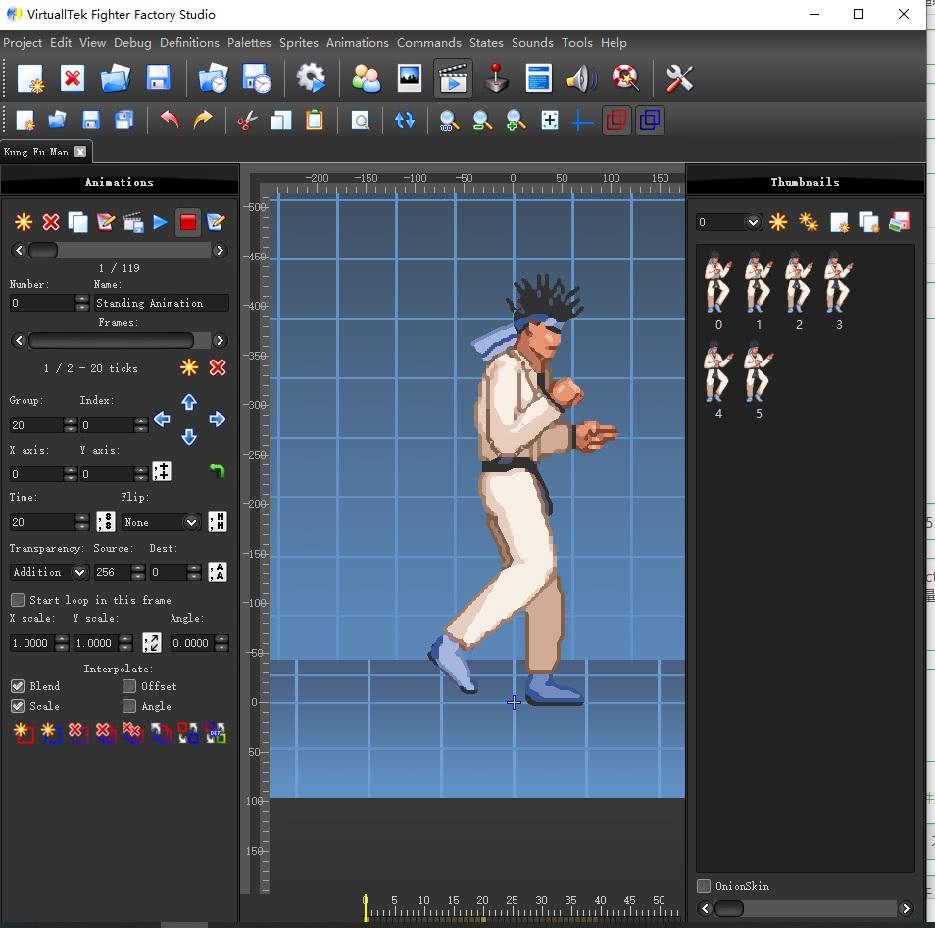
【360等安全软件可能会误报病毒木马,需要添加信任列表/白名单】
V3.7.5更新内容:
Fixed program crashing while editing BG type;
Fixed [Group] parameters being renamed to another parameter while editing its value in GUI (like scalestart to sprpriotiry in BGs);
Fixed out of order BGs in the editor;
Fixed the edit history function;
Fixed OnionSkin reseting when the actual text document changes;
Fixed 24bit sounds not playing properly;
Fixed sprites being marked as shared incorrectly;
Fixed the auto completer triggering on already completed keywords as you move the cursor around;
Fixed auto completer overwriting next line;
Added support to locale for [Groups] in the auto completer;
Added Messages tab in Options to control the Message Boxes you wanna see;
"Run in engine" window now adjust icons and remembers the last position and size properly;
Added an option to choose the sprite sharing behavior while inserting new images.
V3.7.4.4更新内容:
Fixed freezes and crashes while editing text.
V3.7.4.3更新内容:
Fixed the Native Painter mode not working properly (affects Offset Viewer and Throw Creator too);
Added the missing sctrl template for RemapPal;
Added a new Colorset by Jesuszilla.
V3.7.4.2更新内容:
Fixed a crash happening when you comment or remove [Group] lines in text editors;
Fixed commented out files being loaded while opening a project;
Adjusted the comment line function to batch all affected lines into a single undo command;
Added drag and drop reordering functionality to layers in the Image Editor (can't drop to the end).
V3.7.4.1更新内容:
Fixed CLSN resize boxes being disabled;
Fixed OpenGL testing crash with Intel integrated GPUs.
V3.7.4更新内容:
Fixed the code snippet editor;
Fixed the location of the contact box resizers;
Fixed incorrect syntax highlighting for fonts in system.def and fight.def;
Fixed a bug where unusual usage of linked palettes plus out of order data on SFF v2 leads to incorrect palette setup;
Fixed a bug where you can lose edits of sprite/sound if you switch out to another file/editor;
Fixed the "Cannot load configuration file!" error for corrupted config files;
The Project tab name now updates while editing the Project's name;
Removed the Stage panel on BGs editor (it will go back in a better format in version 3.8);
Removed the setting "Reduce interface flickering" (this was causing issues making some areas of the interface going hidden and never showing up again);
Updated the Ultimate preset to avoid the bitmap information being cut;
Highly improved list of Encodings (grouped by aliases and named by language/region);
Improved undo/redo for sprites and sounds by merging consecutive operations into one whenever possible;
Improved filename sorting for open dialogs (fixes the 1, 10, 11, 2, 3 ordering issue);
Implemented an advanced and smart auto completion system;
Added initial support for MUGENext.
Advanced auto completer:
Helps completing:
Block names ([Block]);
Block parameter names (only for those missing in this block, parameter = );
Double quoted string on block parameters of this type (parameter = "string");
Command names (command = "name");
Block types (type = BlockType);
Keyword block parameters (parameter = keyword / version / file names);
Trigger, trigger arguments and trigger redirection;
Victory quote list (you can paste multiple double quoted lines in [Quotes] and victoryN = gets added automatically).
V3.7.3.1更新内容:
Fixed the program not opening for new users with the error: Cannot load configuration file!
V3.7.3更新内容:
Updated Qt on all platforms (including Qt4 and Qt5 variants) and removed DirectX 11 dependency on Windows;
Updated Dark and Light styles to use HiDPI images;
Added two new iconsets (Flat-Dark and Flat-Light) and a new Colorset (Monokai by Jesuszilla);
Made changes to avoid multiple consecutive error dialogs while using the "Test in engine" function;
Fixed the program crashing after closing a tab (when multiple tabs are open);
Fixed the crash happening after Applying settings and closing Options window;
Fixed multiple random crashes happening while editing sprites and sounds;
Fixed a typo in the message displayed while trying to run two engine instances at same time;
Fixed a bug where after editing a sprite, navigating to another and choosing to discard the changes, the selection slider moves one more position;
Fixed the option 'Switch to the frame's sprite' resetting upon applying settings;
Fixed a crash when trying to cancel adding new sounds by closing the "Add" dialog;
Fixed icons not showing for Quick search functionality;
Fixed auto save progress notification not going away for text files;
Fixed file modification watcher not working after the file has been saved;
Fixed the file tab not updating correctly after saving the file;
Fixed a bug in the colors list in Options where using keyboard to change the selection doesn't update the color state;
Fixed a bug in quick search on non-text editors (jumping to the next element while opening or closing the search box);
Fixed a bug where replacing a sound/sprite from 'Import from another Project' doesn't count and the interface isn't updated;
Some toggle states are saved properly now (contact boxes, guides, ruler, axes);
Added support for opening files with any extension in Commands and States editors;
Added support for using the Numpad Enter key for quick search;
Added the ability to move the cursor position on Sound editor to start playing from that sample;
Implemented sample range selection on Sound editor;
Implemented some basic Sound editing functions (Remove selected, Fill silence, Fade in, Fade out, Cut, Copy and Paste);
Implemented some Audio editing tools (Move selected and resize samples);
Implemented the Pause function on Sound editor.
M.U.G.E.N. related changes:
Fixed a crash that may happen in rare conditions while editing sprites/sounds and auto save is running;
Fixed the crash happening sometimes when you type in an out of bounds var index;
Fixed a bug in the animation creation feature of the Throw Creator;
Fixed the crash that happens while switching from/to var list mode on States editor;
Fixed a crash while opening a project that contains both mugenversion tied to Win/DOS M.U.G.E.N and localcoord;
Fixed the Emulator crashing if some State has more than 128 trigger lines;
Fixed a bug preventing some old SFF v1 files from opening;
Added VictoryQuote to the SCtrls template list.
July 09 Fix:
Fixed search in Animations editor for the Qt4 build;
This time the bug fix list is pretty long. We worked hard to fix all known issues (mainly crashes).
Audio editing capabilities:
The brand new feature of this version, instead of just viewing the audio waveform, we can edit it.
The editing capabilities are ratter small, but are likely to increase/improve over time (with the addition of effects).
V3.7.2.1更新内容:
3.7.2.1 small update!
Hello!
A new update is live right now.
Version 3.7.2.1 fix a serious bug in the undo limit setup. This affects sprites and sounds, completely disabling undo functionality which causes other issues as well like unable to save changes (as the program only allows saving in modified state, unless you use Save as).
V3.7.2更新内容:
Hello!
Today, version 3.7.2 is available for download.
The distribution changes mentioned in the last post will be applied in future updates, as I'm still preparing the Linux AppImage and Windows MSI installers.
For Windows, from now on there's a Portable version for both x86 and x64 builds.
Changes:
Fixed the bug that prevents the program from opening on some machines;
Added Japanese translation by nomucoke;
Added documentation for triggers and state controllers by holding Ctrl and clicking over the word in any code editor.
Thanks to everyone supporting us and have fun!
V3.7.1更新内容:
Version 3.7.1 small update!
Hello!
Today, version 3.7.1 is available for download. This version brings some bug fixes and improvements.
Changes:
Fixed window not clipping correclty on BGs editor;
Fixed many bugs related to Storyboard and the Emulator;
Fixed code folding indent for some file types (like Storyboard and Animations);
Improved the engine directory detection for the Emulator;
Updated syntax database to better support Storyboard (only Backgrounds starting with "BG" are supported);
Changed BGDef selection on BGs editor to be items in the Backgrounds menu instead of tabs (virtual files);
Added support to Storyboard BGs on Backgrounds editor.
Thanks to everyone supporting us!
V3.7.0更新内容:
Fighter Factory Studio 3.7 released!
Hello!
Today, version 3.7 is officially released to the public. After a long time of hard work, it's finally done (except some minor issues to be fixed over time).
Changes:
Improved PCX and SFF decoding to better handle corrupted files (avoiding crash and freeze on some cases);
Texture Upload Method will reset to Delayed (some systems are having issues with Multi-threaded mode, the previous default);
Improved texture uploading (reduced memory usage for delayed mode and fixed some random crashes/freeze that may occur in multi-threaded mode);
Fixed Tab focus order;
Fixed window parameter for hires stages;
Fixed color customization in options going empty after changing something in a fresh install;
Fixed Offset Viewer and Throw Creator not taking the frame's offset into account;
Added scale and velocity setting for GIF export;
Added two options as a workaround to the text tabulation issue on DPI settings not multiple of 100% ("Convert Tab to Spaces while opening" and "Convert Spaces to Tab while saving"), as avoiding Tab and only using Spaces fix the issue;
Added detection of WinMugen Plus select screen (may not work in all cases because sometimes is impossible to tell);
Added support for properly drawing parallax on Native painter rendering mode;
Added debugging support (external debugger grabbing data from M.U.G.E.N's process memory and emulator [MUGENext internal build]);
Added support for rendering in the Emulator for "Export to HTML" function (supports exporting stages too).
This short changelog may seem a long time for just a bit of improvement, but the brand new feature of this version is massive. The external debugger working on M.U.G.E.N's process is simple indeed, but the Emulator based on MUGENext is a great leap ahead, providing a lot more information and gives you a fast work, test, fix & repeat approach.
Emulator:
It's a new editor, where you can setup a test environment to check issues and see evertything in action inside Fighter Factory. It supports testing Chars, Stages, Storyboard and Screen Packs (system.def).
While working with Chars, more options are available like match mode (Versus and Training), enemy (Self, Random), number of rounds, round time and explod mode. In Training mode, all options M.U.G.E.N has are there.
The engine installation to be used for testing is detected by the Project's directory. If it finds M.U.G.E.N here, like working on a character in the M.U.G.E.N's chars folder, the Project's engine will be used, otherwise, a built-in custom version based on M.U.G.E.N 1.1 will be setup. Random Enemy is selected from this engine installation too.
Debugger:
Both the "regular" Debugger (Debug > Start on Engine) and the Emulator are, in fact, debuggers. So we have two modes, inspect and control execution directly on M.U.G.E.N (the original engine) or using Fighter Factory's built-in build of MUGENext. The Debug panel for both is the same, and it appers in the right side while a debugger is running.
In the Debug panel we have a hierarchical list of variables to inspect. Some of them are modifiable by double-clicking, and most are watchable (can be put in the Watch lists (right-click > Watch variable (1/2) located in the bottom of the interface).
At the top of this panel, we have a row of buttons to control execution:
Start/resume: starts or resumes execution;
Interrupt: Pauses execution;
Stop: Finish the debug session and closes the engine;
Restart: The same as Stop - Start;
Step to the next instruction without entering into functions: this steps from one State to another, jumping over triggers;
Step to the next instruction entering into functions: advance line by line (between State and triggers);
Step to the next instruction out of current function: jumps out of current scope to the next instruction (from trigger to State, State to StateDef);
Step to the next frame: self explanatory.
For M.U.G.E.N, instruction here means an entire expression line. Only the Emulator is capable of stepping by line, the regular debugger can only step by frame.
Breakpoints:
These are marks telling the active debugger to interrupt execution before that line gets executed. Breakpoints can be added in many ways:
Debug > Add breakpoint: manually addds all kinds of breakpoints;
Left-click in the blank area before line numbers to add one at this line;
Right-click a variable in the Debug panel, then Add data breakpoint (execution will be interrupted when the value of this var changes).
The regular debugger only supports frame breakpoints, all other are ignored and will not work.
The Emulator supports all except "Function Name". "File Name and Line Number" breakpoints currently only work for State and trigger(all) lines, so all other lines will be ignored.
Uninstalling and reinstalling this version instead of updating is highly advised. Update can make the program no longer work and you'll need to manually execute "maintenancetool" in the programs installation directory.
Thanks to everyone supporting us! Have a great day!
3.6.3.1 小更新!
您好,我正在发布一个小更新来修复最新版本的一些问题。
变化:
修复 高级搜索;
修复了在编辑器之间切换时 StateDef 列表消失的问题;
修复 声音重采样不起作用。
3.6.3 版本已发布!
你好!
版本 3.6.3 已发布。此版本修复了各种问题,并具有许多生活质量改进,如下所列:
修复了 CMD 和 AIR 文本模式的搜索和替换;
固定颜色设置在应用更改时未正确更新;
使文本编辑器背景/前景色可自定义;
将图像编辑器的最大缩放级别增加到 32。
实施了一些安全措施,以避免在保存过程中出现问题时二进制文件的数据损坏;
实现了选项卡的工具提示以显示文件/项目的完整路径。
实现了用于代码格式的编辑/代码/“自动缩进选择”和“自动格式选择”功能;
实施项目/“欢迎屏幕”以显示最近项目作为选项卡的第一个屏幕;
在历史菜单中添加了完整的文件路径;
添加了从欢迎屏幕编辑历史记录(删除项目)的选项;
添加了对 OGG/FLAC/MP3(打开/导入)和 OGG/FLAC(保存/导出)的支持;
在图像编辑器中将最大笔大小从 24 增加到 128,并将插槽从 12 重新映射到 32;
将图像编辑器中的工具选项移至画布区域顶部的工具栏(稍后将移至主工具栏);
修复了在动画编辑器中无法手动跳转到 time = 0 帧的问题;
修复了当您在动画编辑器中转到 [开始动作] 行时,全文模式下的当前行更改为第一帧的问题;
修复了“从另一个项目导入”功能报告的导入项目数量的两倍;
修复了“从另一个项目导入动画”功能无法正确重命名的问题;
修复了 .def 如果用作 cns、st、...
添加了选择纹理上传方法的选项(选项/图形)。这可能有助于避免错误的 OpenGL 驱动程序出现问题。
关于纹理上传方法,选项有:
立即:纹理在加载时解码图像后上传到 VRAM(增加加载时间,除非您在 SDD 上运行)。最安全的模式,万无一失;
延迟:解码后的图像存储在系统内存中,并且仅在渲染器第一次请求时上传到 VRAM(如果您不滚动所有精灵,则会增加系统内存使用量但减少 VRAM 使用量)。在加载时间和安全性之间有很好的平衡;
多线程:以前版本中使用的模式和默认值。纹理在许多后台线程中上传(更快但可能会导致问题,例如在某些系统上冻结和弄乱纹理)。现代硬件中最快的;
关于从打开的对话框中将哪些项目添加到程序中的顺序的另一个有趣信息(很多人都在谈论这个问题)。
您可以通过多种方式从“选项”窗口的打开对话框中控制文件的顺序:
通过选中“从打开的对话框中对文件名进行排序”强制按字母顺序对文件列表进行排序,或者如果不需要这种行为则禁用它。
在本机和便携式打开对话框之间进行选择(查找“使用系统本机打开对话框”)。便携式的,在所有平台上都是相同的,具有一致的行为。
这两个选项的组合创造了很多变化。最一致的行为是禁用两者,因此将使用可移植对话框而不进行文件排序。顺序将与您选择文件的顺序相同(大多数人似乎都希望如此)。排序为原生对话框创建了一致的行为,因为它们因平台而异,例如 Windows 总是对文件进行排序,无论您选择什么顺序(只需在选择时查看列表)。
我希望这能进一步澄清关于这个“问题”的事情。
已知的问题:
高级搜索不起作用;
在以全文模式编辑动画时,有时会发生一些奇怪的事情。
感谢所有支持我们并报告问题的人。
你好!
版本 3.6.2 已发布。此版本修复了以下列出的各种问题:
变化:
修复了 macOS 上的窗口大小恢复问题;
修复了 Throw Creator 上的翻转也不会翻转轴;
修复了在 Throw Creator 和 Offset Viewer 上更改屏幕分辨率后工作区不更新的问题;
修复了 P1 和 P2 帧并添加了限制 Throw Creator 绑定的选项;
修复了在全文模式下手动编辑开始动作编号后,动画编辑器出现一些奇怪的错误;
动画编辑器上的固定角度(现在逆时针);
修复了在动画编辑器中从图形模式切换到文本模式时当前行未设置为当前帧的问题;
修复了自动保存间隔(现在以分钟为单位);
修复了编辑文本时的一些随机冻结/崩溃(影响任何基于文本的编辑器);
修复了声音编辑器中的一些拼写错误(精灵而不是声音);
固定删除声音组(保留组的第一个并从组的最后一个中删除下一个);
修复了 .ffe 文件中出现语法错误时 Sprites 和 Sounds 的“导入”功能冻结的问题;
修复了在非常小的精灵上使用缩放匹配时程序崩溃的问题;
修复了错误的图像大小计算导致 MUGEN 为精灵使用更多内存的问题(在下次保存 SFF 时修复);
改进了对 32 位图像的支持。
===============================================
(原帖英文 下面的是机器翻译)
FFS版本3.6.1已发布!
你好!
今天有一个新版本可用,修复了自上一发行版以来的所有已知问题。
变化:
修复了文件修改观察程序显示两次并在每次外部更改时提示用户的情况,即使已经有提示处于活动状态;
修复了BGs编辑器上的摄像机移动(上/下);
修复了错误的索引编制导致我的代码移至错误的动画的错误;
修复了添加精灵功能上的after选项的问题。
修复了SprMake2的精灵导出功能;
固定了新视差元素的默认宽度/ xscale值;
修复了撤消/重做和BG类型更改后,精灵无法在BG编辑器上正确显示的问题;
修复了图形编辑器的“缩放适合”功能;
修复了在DirectX渲染模式下冻结程序的问题(在某些计算机上死锁)。
就是这样。谢谢!
===============================================
Fighter Factory Studio 3.6发布了!
你好!
今天,我很自豪地发布了Fighter Factory Studio 3.6。此版本是Fighter Factory历史上迈出的重要一步。
从第一个版本开始,该程序旨在编辑字符,并计划了用于字体和舞台的特定工具(Font Factory是唯一诞生的工具)。从未发布的3.1版具有BG支持,但是实现这一点是一个挑战,因为Fighter Factory 3仍然专注于字符,因此Studio可以提供帮助。此版本旨在支持更大的功能集,并且其模块化允许几乎所有内容都受到支持,这是我的最终目标。
第一步已经完成,背景已在整个引擎中广泛使用,因此当使用此类内容时,此编辑器将大大提高工作流程的速度和生活质量。接下来是字体,系统包和高级编辑/调试功能。
变化:
在保存并导航到另一个精灵后,图像编辑器不再要求放弃更改。
在魔术棒中添加了连续选项。
增加了最大缩放级别。
主动搜索在转到另一个编辑器时不再移动光标位置。
更改了从选项导出配置的格式,以将所有内容都包含在单个文件中。
如果程序找到现有配置,则不会显示“欢迎”对话框。
改进的搜索和替换功能,以使用高级搜索功能。
添加了对正则表达式替换模式(%1,%2,...)捕获的支持。
修复了应用设置时发生的一些崩溃。
修复了选择蒙版不随图像编辑器上的像素移动的问题。
修复了可能导致精灵链接不正确的错误。
在Sprite Explorer(缩略图)上进行了更改,使其更加通用,因此,它现在并非仅限于Animations编辑器。
可以在图像编辑器上使用Sprite Explorer,将Sprite插入为单独的图层。
为图像编辑器实现了播放功能,因此它可以隐藏所有图层,然后一次隐藏一个。
实现将图层另存为单独的Sprite(图层名称定义了Sprite标识符)。
对所有新功能的预设和图标集进行了很多更改(包括将OnionSkin移至“动画”面板,这更有意义)。
更新了参考文档(正在提供脚本文档)。
修复了编辑命令时发生的一些崩溃。
修复了尝试编辑FightFX项目时发生的一些崩溃。
修复了对虚拟文件(例如舞台上的动画和BG)(来自.def的内容)显示两次的问题。
更新了舞台,情节提要,system.def和fight.def的语法重点。
实施了完整的BG支持(用于舞台,主题和情节提要)。
已实现“控制器”面板以编辑BG控制器。
已实现“舞台”面板以编辑特定于舞台的选项(影响BG预览)。
非常感谢所有赞助人使这一切成为可能,而不是一劳永逸。你摇滚!
感谢我的朋友泰勒·杨(Tyler Young)和道格拉斯·巴尔丹(Douglas Baldan)的大力支持和广泛测试。
感谢社区多年来的反馈和支持。